|
|
SOFTWARE |
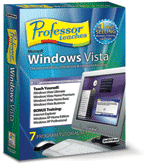 |
Professor Teaches Windows Vista |
The most realistic,
interactive & complete training!
|
 |
| $9.99 |
 |
|
|
|
|
|
Description
Professor Teaches®, the leading brand of training, provides realistic, interactive, and complete training for Windows Vista and Windows XP. Build your skills with 7 tutorials and learn everything you'll need, from beginning to advanced topics. Each interactive tutorial is organized for fast and easy learning with practical exercises that build skills quickly and effectively.
7 Separate Courses! Over 300 Lessons!
• Windows Vista Ultimate
• Windows Vista Home Premium
• Windows Vista Home Basic
• Windows Vista Business
Includes Bonus Training:
• Internet Explorer
• Windows XP Home Edition
• Windows XP Professional
Realistic, Interactive & Complete Training!
Realistic simulations provide an accurate learning environment so your transition to Windows Vista is fast and easy. More than just videos, you'll interact to perform the correct action during each exercise for better learning and retention. Hundreds of learning topics and beginner through advanced subjects are included.
No Other Training is More Complete!
• Hundreds of Learning Topics
• 5 to 10 Hours of Training per Course
• Beginner to Advanced Topics
• Self-Paced Learning Objectives
• Introductions and Summaries
• Interactive Exercises
• Professional Voice Narration
• Realistic Simulation of Software
• End-of-Chapter Quiz Questions
• Checkmarks for Completed Topics
• Glossary, Index and Search
• Professor Answers for Instant Training
The Fastest, Easiest Way to Learn Microsoft Windows Vista!
Learn from each of the seven courses or just the ones you need! Professor Teaches courses use real-world settings and accurate simulations to help you apply your new knowledge directly to daily tasks and the knowledge you gain becomes an asset for life.
Increase Your Productivity at Work, Home or School!
Windows Vista offers a new user interface, enhanced security and privacy, advanced search capabilities, and more. It seamlessly connects you to the applications, information, people, and devices in your life - at home, at work, and on the go. Now, you can build your skills and improve your productivity at work, keep in touch with friends and family, and make your computer more entertaining. Learn how quickly and easily!
Includes Beginner, Intermediate & Advanced Topics
Chapters are organized into specific learning objectives - easily available from the main menu.
• Learning objectives guide you to success
• Colorful graphics and clear instructions keep you interested
• Professional voice narration assists retention
The Most Interactive Training Available
Self-paced, interactive lessons allow you to practice in a realistic simulation of the software.
• Accurate screen presentations, menus, and buttons provide an easy transition to the real application
• Step-by-step interactive exercises help you achieve high retention rates
• Practical exercises and examples make learning easy
Complete & Comprehensive Content
Introductions, summaries and end-of-chapter quiz questions all reinforce learning. All 7 courses use the same design and education methods to ensure consistent quality throughout.
• Discover a New Way to Interact with Your PC
Windows Vista offers a breakthrough user experience that helps you organize, view, and search in powerful new ways. New Explorers, Instant Search, a radical, new Aero graphical experience, and Flip 3D are all designed to simplify the way you work.
• Discover New Ways to Enjoy Digital Entertainment
With the new Media Center and Media Player, you'll find new ways to enjoy your favorite digital entertainment - TV, movies, music, photos, and more.
• Take Advantage of New Ways to Search & Organize Files
Find anything on your PC quickly with powerful, integrated search features. Never browse folders again. Discover new ways to stack documents, embed with keyword tags, and use enhanced column headers.
• Find Out How to Add the Latest Sidebars & Gadgets
Learn to use and personalize a huge variety of new gadgets that can deliver weather, news, maps, radio, games, photos, and more - right to your desktop.
• Learn Ways to Protect Your PC & Maintain Privacy
Now, you can easily protect your computer from viruses, worms, spyware, and undesired software and create a safer, more private online experience for you and your family.
• Understand Networking, Sharing & Collaboration
Learn how to establish a network in your home or office to collaborate on documents, share printers, photos, music, and devices - even meet with friends and family online.
• Find out How to Personalize Your PC
Build your skills using the Control Panel and take control of your computer's look and feel, add and remove programs, and manage your PC's settings.
• Automate Your Back-Ups & Never Lose Information Again
Learn new features that make creating back-ups easier. Automate your backups and restore your PC to a previous state without losing any files.
Includes Just-in-Time Training
Get quick assistance with Professor Answers. Find answers to your questions faster and easier than Microsoft Office Help. Powerful Search and Browse features are just one click away to help you locate the specific topic training you need, right when you need it. Then, it provides mini-training sessions to give you the knowledge and experience you need immediately.
System Requirements
• Pentium™ PC or Higher • Microsoft® Windows® 7, Vista or XP SP2 • Double Speed CD-ROM Drive • 16 MB RAM available • 200 MB Hard Drive space available per application • 1024 x 768, 16-Bit Color Display • Sound card • Speakers or headphones • Mouse
|
Screen Shots
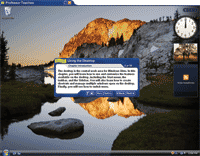
Discover a breakthrough user experience
& new ways to interact with your PC.
|

Take advantage of powerful new
ways to search & organize files.
|

Find out how to add the latest
sidebars & gadgets to your desktop.
|
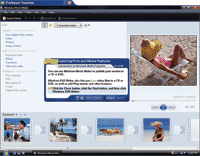
Discover new ways to enjoy digital
entertainment with the Media Center.
|
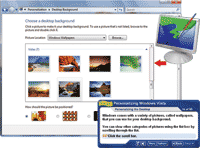
Find out how to personalize your
PC using the Control Panel.
|
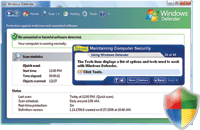
Learn ways you can to protect your
PC & maintain your privacy. |
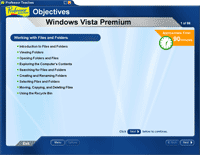
Chapters are organized into
specific learning objectives -
easily available from the main menu.
|

Professor Answers™, an innovative
training tool, offers mini-training sessions
for just-in-time training. |
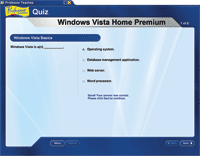
Introductions, summaries &
end-of-chapter quiz questions
all reinforce learning.
|

Challenging interactions improve
overall learning comprehension & retention.
|
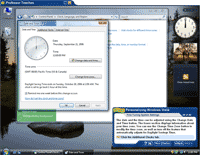
Self-paced, interactive lessons
allow you to practice in a
realistic simulation of the software.
|
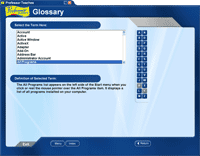
A powerful index & a glossary of key
terms are available with each course.
|
Awards & Reviews
 |
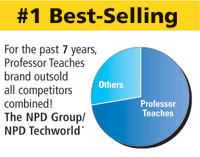 |
 |
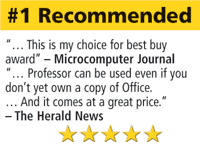 |
 |
|
"At its price, it is a good buy ...many hours of value"
- The Computer Paper
"A well-produced CD with a lot to recommend it, including effective simulations and good multimedia performance"
- Inside Technology Training
"Not only enables new users to quickly become productive on their computer, it also allows more experienced users to bring themselves up to speed on the newest features"
- Computer Times |
* The NPD Group/NPD Techworld - Unit and dollar sales (2000 - 2006) Professor Teaches brand.
Volume Licensing
This product is licensed for personal use only. It is illegal for single user software to be used for multiple users. Volume License pricing and Multi-User Licenses are available for Business, Government, and Education.
» Click here to contact B2B Sales for license pricing and information or to request a free demonstration or trial version.
» Click here to view all our Multi-User Licensed Products.
|
|
|
|
|
 |
| |
|