Description
This award-winning typing program is educational, entertaining, and motivating. It will teach your kids all keyboarding basics, proper hand positions, speed, and accuracy. Kids can learn in English or Spanish. Sit back, relax, and watch your kids get to the head of the class with this award-winning program, preferred by teachers and parents.
Island Adventure Theme Motivates Kids to Improve Typing Skills
Reward-Seeking Program - This program offers rewards every step of the way! Kids visit distinct lands for lessons, challenges, tests, and games. They search for treasures, earn points, and add gold and jewels to their treasure box, on a journey to reach the Castle and become the Ruler of Typer Island. Once they reach the Castle, they advance to the Lost City, for more challenges and exciting games!
Explore Distinct Lands - Kids visit The Old West, On the Water, In the Air, Over the Edge, and Under the Sea. They can take a break from lessons and go to Explorer Isle to play games, or to Story Lagoon to practice typing stories from Classic Literature and Fairy Tales.
Exciting Castle Adventures! - Once kids get to the Castle, they can play new games, like Tomb Typer and Xtreme Typing, and they can go to the Lost City for Treasure Quest and the ever-challenging Ziggy!
30+ Game Challenges! Typing Instructor for Kids Platinum uses "Entertainment Explosion," to make learning to type fun and exciting. Kids can play games in a variety of ways by selecting options from the game settings menu. Arcade-style play and multiple levels make games extremely challenging and fun.
The Mysterious Lost City - Kids get to visit the Lost City once they complete the lessons, tests, and challenges of all five lands on Typer Island and "Capture the Castle!" In the Lost City they can explore the ruins and the shipwreck, and play Treasure Quest, the first typing adventure game, and the challenging arcade action game, Ziggy.
Creative Lessons and Exercises Help Kids Learn to Type
Learn to Type - Step-by-Step Typing Instruction is provided, including proper posture, finger position, and ergonomic features. Visual Guides show finger/key placement.
Lesson Plans - There are 10 customized lesson plans to teach kids of all ages to type, including:
• Learning the home row
• Home Row and Upper Row
• Home Row and Lower Row
• Ages 7-8
• Ages 9-10
• Games Plan
• Skill Building Plan
• Suggested Typing Plan (no games)
• Suggested Typing Plan
Learn in English and Spanish - There are 160 lessons, in English and Spanish. All lessons include:
• Structured Touch-Typing Content
• Proven Methods for Skill-Building
• Unique Drills & Interactive Exercises
• Age-Appropriate Content
• Graphic Guide Hands
• Standard & Split Keyboards
• Multi-Skill Levels
Typing Challenges and Tests Increase Speed and Accuracy
Typing Challenges - There are over 30 typing challenges. These include:
• Comprehensive Evaluation
• Timed Challenges
• Advanced Level Challenges
• Multi-Level Game Challenges
Typing Tests - There are hundreds of tests in Typing Instructor Platinum for Kids. Tests measure speed and accuracy, and results are provided for adjusted words per minute, based on both typing accuracy and speed.
Instant Results Give Kids Incentive to Improve Keyboarding Skills
Typing Progress Results - Instant Feedback is provided on typing results. Kids can see how they did on a lesson, challenge, test, or game right away. Results are given for:
• WPM scores & Accuracy Percentages
• Results Calculated from All Activities
• Performance Assessment for Key, Finger, Hand & Row
• Printable Results
• Results Tracked for five Typists
Certificates of Achievement - Kids can print a certificate of achievement to show they have successfully conquered Typer Island and Rule the Island!
Charts and Feedback - Detailed results show kids the keys they know well and the keys that need more practice.
Multi-Level Games Make Learning to Type Fun
New! Typing With Sharks
This action-packed, underwater adventure helps kids learn challenging keys on the keyboard. They type words quickly to zap hungry sharks and piranhas before they attack their submarine. The deeper they dive, the harder it is to escape, especially from the electric eel, giant squid and the boss shark. These sea creatures cast out multiple words all at once, repeatedly! Kids earn points by successfully typing all of the characters and advancing to the next level of play, deeper down into the depths of the sea!
All New! Flotsam Fighter
Kids use their Flotsam Fighter Space Ship to clean-up space debris (flotsam), and save all four planets in the Aeon Galaxy by zapping space debris from around the planets. The more debris they collect, the more intergalactic credits they earn. Eight challenging levels of play help them develop their typing speed, typing accuracy, and save the Galaxy!
All New! Xtreme Typing
This fast moving game teaches kids to keep their fingers on the keyboard to move their motorcycle across the desert and through the heart of the city. When they type accurately and faster than their target words per minute, they see a motorcycle stunt fest! Their bike makes several jumps, flies off ramps, rolls over limousines, and flies over buses. If they type fast and accurately, they will see a grand finale stunt at the end of the course!
All New! Tomb Typer!
This 3D interactive game helps kids to improve their typing skills and use their wits! They search an ancient Egyptian tomb by correctly typing words and characters to navigate their way through two levels of intriguing exploration for treasure. Each level poses a more difficult challenge. It is easy to get lost, so kids can refer to the map to find their way through the maze. There are keys that unlock doors, jewels worth bonus points, and coins to increase their life level. There are also dangers!
New! 30+ Game Challenges!
Typing Instructor for Kids Platinum has over 30+ Game Challenges! Kids can play games in a variety of ways by selecting options from the drop down menu, including words per minute (wpm), level of difficulty, and in some games, select an opponent. Games include multiple levels of play and points scored, so kids are motivated to win the first level, advance to the next level, and achieve a high game
score!
Mac System Requirements
PowerPC G4, G5 or Intel Core Duo processor; 800 MHz processor or higher •
Mac OS X 10.4 or higher, including Lion •
CD-ROM Drive •
480 MB Hard Drive space •
Video card with 32 MB of video RAM •
1024 X 768 resolutionnbsp;•
Speakers & mouse
|
Screen Shots
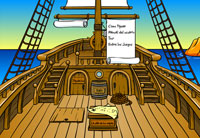
Learn to type in English and Spanish by
selecting the language of your choice
on the Settings Menu. |

The Lost City is underwater and only
accessible by first "Capturing the Castle!" |
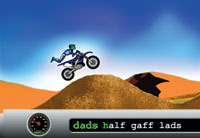
Keep your fingers on the keyboard as you
move your motorcycle across the desert. |

Master challenging keys and escape danger
playing in the deep waters of Typing with Sharks! |

Ziggy's Pyramid is an arcade-style game
with 4 levels of play. |
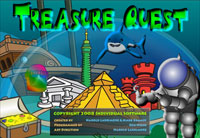
Treasure Quest - the first interactive
typing game! |

Izzy's Oasis teaches you proper
finger-to-key placement. |
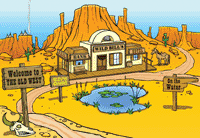
Wild Bill's Old West helps build
basic typing speed & accuracy. |

Keep your fingers paddling in
Erik the Viking & Gone Fishin'. |

Build typing rhythm while you help save
the planet in Flotsam Fighter. |

Practice your typing rhythm flying your glider
above the water playing Diamond Glider.
|

Refine your keyboarding skills
in Typer Island Castle. |
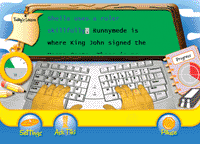
Includes proven educational
& instructional techniques.
|

Lessons, tests, & challenges are
available at each stage. |
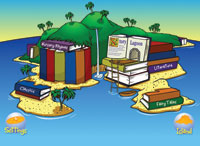
Learn Proven Typing Methods to Advance
Your Skill in Story Lagoon.
|

Enjoy the New Explorer Isle & the Cave. |
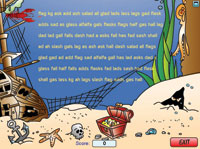
Master the Challenging Keys & Escape
Danger Playing in the Murky Depth
of Sea Creatures. Look Out!
|
|
Samples
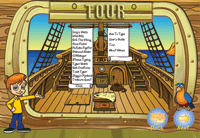
Take the Tour and learn all about Typer Island
before you begin your Adventure! |

Toby & Lafitte in the Map Room. |

Performance assessments by key,
finger, hand, & row. |
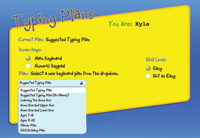
Kids choose from 10 custom typing plans! |

Step-by-Step Typing Instruction. |

Practice Typing Kid's Stories
in the Story Lagoon.
|

Instant results & rewards motivate you
to improve your typing skills!
|
|
Awards & Reviews

|
 |

|
*Money Back Guarantee! We guarantee this product to have the latest technology, and to be the highest quality kid's typing program available on the market today! Yes. better than Sponge Bob! If you don't agree this is the best learn to type program available today, you will receive your money back from Individual Software-no questions asked!
**Quotes and awards may refer to previous Typing Instructor programs. This version of Typing Instructor for Kids Platinum was created using the same methods and technologies. |
Volume Licensing
This product is licensed for personal use only. It is illegal for single user software to be used for multiple users. Volume License pricing and Multi-User Licenses are available for Business, Government, and Education.
» Click here to contact B2B Sales for license pricing and information or to request a free demonstration or trial version.
» Click here to view all our Multi-User Licensed Products.
|
|
|
|