|
|
SOFTWARE |
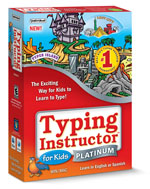 |
Typing Instructor for Kids Platinum 5.0 (Upgrade - Windows Only)
|
| Award-Winning Typing Instruction for Kids 6-12!
|
 |
|
$12.99 |
 |
|
 |
|
| NOTE: This is an UPGRADE VERSION of the software. To buy this upgrade, you MUST own a previous version of the software. |
|
| What's New in This Version? |
|
Version 5
New! 30+ Game Challenges!
Typing Instructor Platinum for Kids has over 30+ Game Challenges! Kids can play games in a variety of ways by selecting options from the drop down menu, including words per minute (wpm), level of
difficulty, and in some games, select an opponent. Games include multiple levels of play and points scored, so kids are motivated to win the first level, advance to the next level, and achieve a high game
score!
New! Typing With Sharks
This action-packed, underwater adventure helps kids learn challenging keys on the keyboard. They type words quickly to zap hungry sharks and piranhas before they attack their submarine. The deeper they dive, the harder it is to escape, especially from the electric eel, giant squid and the boss shark. These sea creatures cast out multiple words all at once, repeatedly! Kids earn points by successfully typing all of the characters and advancing to the next level of play, deeper down into the depths of the sea!
All New! Flotsam Fighter
Kids use their Flotsam Fighter Space Ship to clean-up space debris (flotsam), and save all four planets in the Aeon Galaxy by zapping space debris from around the planets. The more debris they collect, the more intergalactic credits they earn. Eight challenging levels of play help them develop their typing speed, typing accuracy, and save the Galaxy!
All New! Xtreme Typing
This fast moving game teaches kids to keep their fingers on the keyboard to move their motorcycle across the desert and through the heart of the city. When they type accurately and faster than their target words per minute, they see a motorcycle stunt fest! Their bike makes several jumps, flies off ramps, rolls over limousines, and flies over buses. If they type fast and accurately, they will see a grand finale stunt at the end of the course!
All New! Tomb Typer!
This 3D interactive game helps kids to improve their typing skills and use their wits! They search an ancient Egyptian tomb by correctly typing words and characters to navigate their way through two levels of intriguing exploration for treasure. Each level poses a more difficult challenge. It is easy to get lost, so kids can refer to the map to find their way through the maze. There are keys that unlock doors, jewels worth bonus points, and coins to increase their life level. There are also dangers!
|

Also compatible with
Windows® Vista™, XP & 2000

Ziggy! Arcade Action Game!

Typing With Sharks

Flotsam Fighter

Xtreme Typing
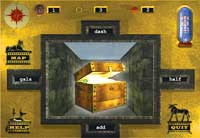
Tomb Typer
|
Version 4
New! Learn in English or Spanish
Learn in English or Spanish/Aprenda en Inglés o Espanol. Kids can learn to type in English or Spanish. Just select "English," or "Spanish," on the Settings Menu and Go!
New! The New Lost City!
The Lost City is underwater and only accessible by first "Capturing the Castle!" Once you get to the Castle, you can go to The Lost City by clicking on the anchor in the Castle. Explore the ruins, the city, and play two new exciting games.
New! Ziggy's Pyramid
Ziggy's Pyramid, an Arcade Style Game with Multi-Level Play. Transform the pyramid before the creatures ruin your plans. Orby and Wormy are enemy creatures. Slippy will show up at just the wrong time and undo everything you've worked hard to achieve. Run into Boony and he will give you bonus points!
New! Treasure Quest
Treasure Quest is the first interactive typing game ever! Type in the directions and search the Ruins, Science Lab, Art Gallery, and Shipwreck for four Crown Jewels. You'll go underwater, swim with the whales, explore the Art Gallery, and comb the hallways for four sparkling jewels
to add to your treasure box.
|

Also compatible with
Windows® Vista™ & XP
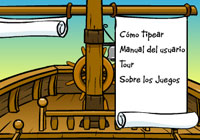
Learn to type in English and Spanish by selecting the language of your
choice on the Settings Menu.

The Lost City is underwater and only accessible by first "Capturing the Castle!"

Ziggy's Pyramid is an arcade-style
game with 4 levels of play.
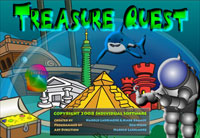
Treasure Quest - the first interactive
typing game!
|
Version 3
New! Explorer Isle with practice Lessons and Tests
Explorer Isle provides access to all of Typer Island's Lessons and Tests. Kids can visit the Isle before starting their trip to the castle to get some basic skills under their belt. Or the kids can go to the Explorer Isle at anytime during their adventure to practice weak keys and improve their proficiency.
New! The Cave offers a time-out for Games!
More mysteries await inside The Cave on Explorer Isle! Ten of Typer Island's eleven action-packed games are available in The Cave. Kids will have to make their way to the castle for the eleventh bonus game, but here in the Cave they can take a break from their adventure and practice new skills playing a fun game. Using proper techniques and being engaged in a fun game will help kids refine their typing skills.
New! Multi-Level Games
For added fun and variety, several of Typing Instructor for Kids' games now offer exciting multi-level play. Erik the Viking, Sea Creatures, Wild Bill's and Typer Shark Abyss each offer multiple levels to keep kids interested and entertained as they practice typing.
| 

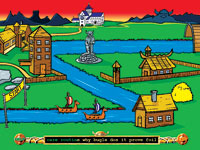
|
Version II
New! Skill-Level Settings Offer a Personalized Experience
Kids of different ages and varying skill levels should never have to start at the same place or progress at the same speed. Typing Instructor for Kids now offers varying, skill-level settings which allow young students to set their initial level, practice specific skill areas, and advance at different paces.
New! Seven New Friends Help You Achieve Your Typing Goals
Toby and Lafitte, the invaluable guides on Typer Island, are friendlier than ever! They teach all there is to know about touch-typing and give helpful advice to conquer each land, improve skills, and capture the Castle. Plus, kids will interact with Jack O'Hare, Simon de Vorak, and many other new characters as they advance through each land.
New! Completely Redesigned Typer Island for More Fun
Every section in the new Typing Instructor for Kids has been designed to provide a fun, yet educational environment in which kids learn to advance their typing speed and accuracy. New and exciting typing challenges present the chance to acquire more treasures and points and will keep kids interested longer. With an easier flow, improved navigation, new adventures, and more stories and practice material on your way to the Castle, it's easier than ever to become a touch typist!
New! More Choices and Variety Keep Kids Interested Longer
Typing Instructor for Kids avoids repeating the same boring lessons over and over. Whether typing single letter combinations, entire words, or complete sentences, the dynamic variety feature automatically adjusts lesson combinations - it's always exciting. A wider variety of challenging exercises helps kids stay interested longer and improves typing skills more quickly.
New! Story Lagoon with Updated Practice Material
Keeping kids interested in typing can be a challenge in itself. That's why practice material within Typing Instructor for Kids is now accessible from anywhere in the program! The Story Lagoon includes 40 engaging stories and interesting material for kids such as Children's Classics, Literature, Nursery Rhymes, and Fairy Tales.
New! Many More Enhancements and Bonus Features!
Many new features were added in direct response to requests from previous users. There are new lessons for 10-key pad to improve typing speed with numbers, as well as words and phrases, and other unique drills and exercises. Plus, get out the crayons and coloring pens! Any of the fun, new characters can be printed for young typists to color!
| 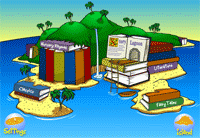
Practice typing in the Story Lagoon.

Castle Game Room offers easy access to 11 action-packed games.

Seven exciting new characters help you through each section.

Get performance assessments by key, finger, hand, and row.
|
Version I
|
Learn to Type on a Fun-Filled Adventure
Typer Island Adventure is an exciting place to learn to type! Your kids will be motivated to improve their typing skills as they travel through five unique lands leading up to the Castle. In each land, they'll experience new and exciting typing challenges, learn new keys, and build speed and accuracy.
Acquire Essential Typing Skills Early
Helping your children learn to type correctly early in life is essential; once bad habits set in, they are more difficult to change later. With a foundation of essential typing skills, younger students will complete homework more quickly and accurately, and they'll possess the basic Internet skills they need to excel.
Educational
• Step-by-Step Typing Instruction
• Proven Typing Instruction Methods
• Hundreds of Lessons and Tests
• Measure Progress and Save Results
• Visual Guides to Finger/Key Placement
Motivating
• Get to the Castle and Become the Ruler
• Earn Treasures and Points
• Improve Your Typing Skills and See Your Progress
• Enjoy the Benefits of Typer Island and the Castle
• Defeat the Pirate, Dragon, and Magician
Entertaining
• Typer Island is a Fun Place to Learn
• Toby and Lafitte Guide Children through Each Stage
• The Castle Offers Additional Exciting Adventures
• Eleven Action-Packed Challenges and Games
| 
Learn to Type Faster on a Fun-Filled Adventure
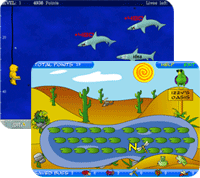
11 Action-Packed Games

Performance Assessments By Key, Finger, Hand, and Row
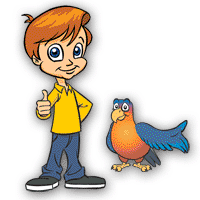
Toby and Lafitte Guide You at Each Stage
|
|
|
|
|
 |
| |
|