Description
Professor Teaches®, the leading brand of training, provides realistic, interactive, and complete training for Office, Windows, Web Design and Graphics. Build your skills with 50+ tutorials and learn everything you'll need, from beginning to advanced topics. Each interactive tutorial is organized for fast and easy learning with practical exercises that build skills quickly and effectively.
Learn from 50+ Interactive Tutorials with Thousands of Learning Topics!
Office 2007 & 2003
• Word 2007
• Word 2007 Advanced
• Word 2003
• Word 2003 Advanced
• Excel 2007
• Excel 2007 Advanced
• Excel 2003
• Excel 2003 Advanced
• PowerPoint 2007
• PowerPoint 2007 Advanced
• PowerPoint 2003
• PowerPoint 2003 Advanced
• Outlook 2007
• Outlook 2003
• Outlook 2003 Advanced
• Access 2007
• Access 2003
• Publisher 2007
• Publisher 2003
• Integrated Office Applications
Windows
• Windows 7 (All Versions)
• Windows 7 Advanced (All Versions)
• Windows Vista (All Versions)
• Windows XP (All Versions)
• Windows 2000
• Internet Explorer 7 & 8
• Home & Small Office Networking
• PC Security Fundamentals
Graphics
• PhotoShop CS4
• PhotoShop CS3
• Flash CS4
• Flash CS3
• Digital Media
Web
• Expression Web
• FrontPage 2003
• FrontPage 2003 Advanced
• Dreamweaver CS4
• Dreamweaver CS3
• HTML Fundamentals
• HTML Advanced
• Web Design Fundamentals
Realistic
Realistic simulations provide an accurate learning environment so your transition to Windows Vista is fast and easy.
Interactive
More than just videos, you will interact to perform the correct action during each exercise for better learning and retention.
Complete
Hundreds of learning topics and beginner through advanced subjects are included. No other training is more complete.
Office
Office 2003 & 2007
Learn to use the features of Microsoft Office to quickly create great-looking documents, spreadsheets, and presentations. Take advantage of powerful new tools for collecting, analyzing, and sharing information. Now, you can build your skills quickly and easily and unlock the power of Office to improve your productivity at home or work.
Windows
Windows 7
Learning to use Windows 7 simplifies the way you use your PC! Everyday tasks are made easier when you learn the essentials and advanced concepts from Professor Teaches, such as improved desktop navigation, enhanced searching to help you quickly locate your files, and maintaining system security. This fully interactive tutorial is organized for fast and easy learning with practical exercises to build new skills and Windows proficiency.
Windows 7 Advanced
Reach expert skill level in the newest Windows operating system with the advanced courses. Learn how to understand QuickLaunch Bars, use Jump Lists, View Libraries, work with Send To and Backing up and Restoring Files, and Using Windows Meeting Space, plus much more!
Windows Vista (includes courses on all 4 versions)
• Organize, view, & search files in powerful new ways.
• Take advantage of gadgets, themes, photos, music & videos.
• Easily migrate your old PC to Windows Vista.
Windows XP & 2000
• Control & manage your computer, printers & other devices.
• Take advantage of the latest features & security updates.
• Schedule back-ups, create shortcuts & manage system tools.
Graphics
Photoshop
• Get creative with Image Layers, filters, & color modes.
• Retouch photos & crop graphics to adjust to the perfect size.
• Optimize files for Web pages or e-mails in any format.
Flash
• Learn how to design & produce your own Flash movies.
• Move text objects & animate graphics with Motion Tweens.
• Add audio & video with buttons, sounds, actions & more.
Web
Expression Web
• Import & format text, use templates & add hyperlinks.
• Apply special effects to pictures & create Web page themes.
• Keep your Web site files organized & create an image map.
FrontPage
Learn how FrontPage will help you tackle anything from basic tasks like formatting text to more advanced tasks like defining page properties, setting up auto thumbnails, adding jump menus, and generating site reports.
Dreamweaver
• Design stunning Web pages without learning HTML.
• Create pages using properties, Style Sheets, CSS & XML.
• Insert graphics, effects, Flash, RSS feeds, & much more.
HTML
Hypertext Markup Language (HTML) is the code that runs web pages. Learn not only the basic elements and syntax of HTML, but several of the more complex operations as well.
Web Design Fundamentals
• Design, create, layout, & build impressive Web sites.
• Learn the secrets of great Web pages & advanced features.
• Includes both HTML Fundamentals & Advanced courses.
Get Quick Assistance with Professor Answers
Find answers to your questions faster and easier than Office Help. Search and Browse are just one click away to help you locate specific topic training you need, right when you need it.
No Other Training is More Complete!
• Thousands of Learning Topics
• 5 to 10 Hours of Training per Course
• Beginner to Advanced Topics
• Self-Paced Learning Objectives
• Introductions & Summaries
• Interactive Exercises
• Professional Voice Narration
• Realistic Simulation of Software
• End-of-Chapter Quiz Questions
• Checkmarks for Completed Topics
• Glossary, Index & Search
• Professor Answers for Instant Training
System Requirements
• Pentium® compatible PC • Microsoft® Windows® 7, Vista or XP SP2 • Double Speed CD-ROM Drive • Average 150 MB Hard Drive space available per application • DVD-ROM Drive • 1024 x 768, 16-Bit Color Display • Sound card • Speakers or Headphones • Mouse
*Source: The NPD Group / Retail Tracking Service - cumulative unit and dollar sales (2000 - 2009). Computer Training defined by Individual Software as the NPD Office/Windows Training Category.
Certiport approved courseware includes training on Microsoft Word 2003, Excel 2003, PowerPoint 2003, Access 2003 and Outlook 2003. Other Microsoft Office Training courses have been designed to prepare you for the Microsoft Office Specialist exams, but have not been tested independently.
Microsoft, the Microsoft Office logo, and the Microsoft Office Specialist logo are trademarks or registered trademarks of Microsoft Corporation in the United States and/or other countries and are used under license from Microsoft. Certiport and the Certiport Approved Courseware logo are registered trademarks of Certiport Inc. in the United States and/or other countries. Individual Software is independent from Microsoft Corporation, or Certiport, and not affiliated with Microsoft or Certiport in any manner. While this CD may be used in assisting individuals to prepare for a Microsoft Office Specialist exam, Microsoft, Certiport, and Individual Software do not warrant that use of this CD will ensure passing a Microsoft Office Specialist exam. |
Screen Shots

Practice in a simulated environment. |

Colorful Graphics & Clear Instruction. |
Samples

Guaranteed to improve your
productivity with Windows Vista. |
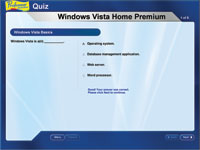
Quizzes Reinforce Learning. |
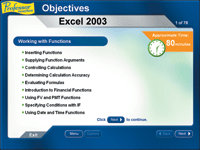
Training is organized by chapters & topics. |
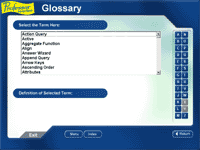
Glossary is Included in Each Course. |
Awards & Reviews
 |
 |
The following courses have been approved by Certiport and
qualify as Microsoft® Office Specialist Approved Courseware. |
• MS Word 2003
• MS PowerPoint 2003
• MS Outlook 2003 |
• MS Excel 2003
• MS Access 2003 |
|
|
*The NPD Group/NPD Techworld - Unit and dollar sales (2000 - November 2007) Professor Teaches brand.
Volume Licensing
This product is licensed for personal use only. It is illegal for single user software to be used for multiple users. Volume License pricing and Multi-User Licenses are available for Business, Government, and Education.
» Click here to contact B2B Sales for license pricing and information or to request a free demonstration or trial version.
» Click here to view all our Multi-User Licensed Products.
|
|
|
|