|
|
SOFTWARE |
|
Description
 The Most Realistic, Interactive, and Complete Computer Training!
The Most Realistic, Interactive, and Complete Computer Training!
Professor Teaches®, the leading brand of training, provides realistic, interactive, and complete training for Microsoft® Office 2013 and Windows 8.1. Build your skills and learn everything you need, from beginning to advanced topics. This comprehensive 15 program tutorial set provides in-depth training on Microsoft Office 2013, including Word, Excel, PowerPoint, Outlook, Access, and OneNote, Windows 8.1, Windows 7, and Internet Explorer, plus bonus courses for Word, Excel, PowerPoint, Outlook, Access, and OneNote 2010.
15 Separate Courses! Over 800 Lessons!
Standard Courses
• Word 2013
• Excel 2013
• PowerPoint 2013
• Outlook 2013
• Access 2013
• OneNote 2013
• Windows 8.1
• Internet Explorer
Bonus Courses
• Word 2010
• Excel 2010
• PowerPoint 2010
• Outlook 2010
• Access 2010
• OneNote 2010
• Windows 7
Realistic, Interactive & Complete Training!
Realistic simulations provide an accurate learning environment so your transition to Office 2013 and Windows 8.1 is fast and easy. More than just videos, you'll interact to perform the correct action during each exercise for better learning and retention. Hundreds of learning topics and beginner through advanced subjects are included.
Windows 8.1
Build your skills with Professor Teaches® tutorials and learn everything you'll need to navigate the new Windows 8.1 operating system. Each interactive tutorial is organized for fast and easy learning with practical exercises to build new skills. Learn all of the new features of Windows 8.1 including how to use the new Start Screen, which replaces the Start Menu, Using Tiles, How to Add RSS Feeds, How to Search, and more!
Professor Teaches® Windows 8.1 is the quickest and easiest way to build your skills and improve your productivity with this new operating system. Unlike previous versions, Windows 8.1 is a completely new operating system and not an update. Professor Teaches® provides hands-on training for all of the features of this streamlined interface to connect users with their information and people from multiple Windows 8.1 devices.
New! Internet Explorer
Build your skills and learn everything you need to fully utilize your web browser. Learn to use the exciting features of Internet Explorer to discover the fascinating world of the internet and the World Wide Web. Professor Teaches® Internet Explorer will teach you how to explore the web using browser menus, creating and managing favorites, using short cut menus, tracking your browser history, creating online photo albums, and more.
Office 2013
Learn to use the features of Microsoft Office 2013 to quickly create great-looking documents, spreadsheets, and presentations. Take advantage of powerful new tools for collecting, analyzing, and sharing information. Now, you can build your skills quickly and easily and unlock the power of Office to improve productivity at home or work.
No Other Training is More Complete!
• Hundreds of Learning Topics
• 4 to 8 Hours of Training per Course
• Beginner to Advanced Topics
• Self-Paced Learning Objectives
• Introductions and Summaries
• Interactive Exercises
• Professional Voice Narration
• Realistic Simulation of Software
• End-of-Chapter Quiz Questions
• Checkmarks for Completed Topics
• Glossary, Index and Search
• Professor Answers for Instant Training
The Fastest, Easiest Way to Learn Windows 8.1 & Office 2013!
Learn from each of the 15 courses or from just the ones you need! Professor Teaches® courses use real-world settings and accurate simulations to help you apply your new knowledge directly to daily tasks and the knowledge you gain becomes an asset for life.
Includes Beginner, Intermediate & Advanced Topics
Chapters are organized into specific learning objectives, easily available from the main menu.
• Learning objectives guide you to success.
• Colorful graphics and clear instructions keep you interested.
• Professional voice narration assists retention.
The Most Interactive Training Available
Self-paced, interactive lessons allow you to practice in a realistic simulation of the software.
• Accurate screen presentations, menus, and buttons provide an easy transition to the real application.
• Step-by-step interactive exercises help you achieve high retention rates.
• Practical exercises and examples make learning easy.
Complete & Comprehensive Content
Introductions, summaries and end-of-chapter quiz questions all reinforce learning. All 15 courses use the same design and education methods to ensure consistent quality throughout.
Includes Just-in-Time Training
Get quick assistance with Professor Answers. Find answers to your questions faster and easier than Microsoft Help. Powerful Search and Browse features are just one click away to help you locate the specific topic training you need, right when you need it. Then, it provides mini-training sessions to give you the knowledge and experience you need immediately.
System Requirements
• Pentium® PC or Higher • Microsoft® Windows® 8, Windows® 7, Vista® or XP • Average 150 MB Hard Drive space available per application • 1280 x 768, 16-Bit Color Display Recommended • DVD-ROM Drive • Sound card • Mouse • Speakers or headphones • Internet Access for Activation
Windows Tablet:
Windows 8 • Average 150 MB hard drive space available per application • Internet access for download • Keyboard recommended
|
Screen Shots

Learn the new features in Windows 8.1!
|

Explore the new Windows 8.1 media apps. |

Introductions, summaries & end-of-chapter quiz questions all reinforce learning.
|

Self-paced, interactive lessons allow you to practice Windows 8.1 in a realistic simulation of the software. |
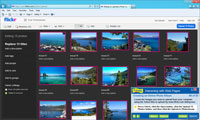
Learn how to create an online photo album by using the features of Internet Explorer 10. |

Learn the features of OneNote to
annotate and add content.
|

Learn new ways to create high-impact, dynamic presentations quickly.
|
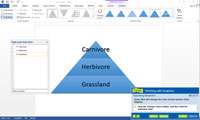
Learn how to insert SmartArt to enhance presentations.
|
Samples

Use Professor Answers to browse
course topics for Internet Explorer. |
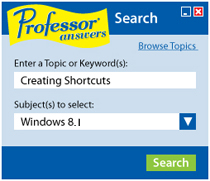
Use Professor Answers to quickly search for answers to questions using keywords. |

Quizzes are provided at the end of each chapter to ensure you retain the information you have learned. |

Complete summaries of each chapter are provided to reinforce learning. |
Awards & Reviews
"At its price, it is a good buy ...many hours of value"
— The Computer Paper
"A well-produced CD with a lot to recommend it, including effective simulations and good multimedia performance"
— Inside Technology Training
"Not only enables new users to quickly become productive on their computer, it also allows more experienced users to bring themselves up to speed on the newest features"
— Computer Times
|
Volume Licensing
This product is licensed for personal use only. It is illegal for single user software to be used for multiple users. Volume License pricing and Multi-User Licenses are available for Business, Government, and Education.
» Click here to contact B2B Sales for license pricing and information or to request a free demonstration or trial version.
» Click here to view all our Multi-User Licensed Products.
|
|
|
|
|
 |
| |
|