Description
If you thought DOS had to be complicated and taught only from a book, then Professor DOS is for you! The keys to Professor DOS™ successful training method are comprehensive lessons and information that deliver more impact by allowing you to experience and interact within a simulated DOS environment. Learning is incredibly effective and skill development is faster than any other training method available. You also receive SmartGuide™ for DOS, the easiest, on-line guide to reference DOS commands, helpful tips and more!
Learn DOS with the Professor
Professor DOS is the complete training solution for learning DOS. The Professor's unique interactive approach provides users with immediate and practical experience on how DOS works-something no book, videotape or classroom can provide! It's the reason why millions of users choose computer-based training as the only way to learn!
Professor DOS covers the complete basics
Professor DOS covers the complete basics for beginners. More experienced users will appreciate the complete coverage of more advanced DOS concepts and features. No matter what level of user you are, Professor DOS provides invaluable skills for greater DOS efficiency!
Working Smarter
SmartGuide™ for DOS is the largest on-line reference guide of its kind and available only with Professor DOS. Learn shortcuts and tips that every user should know, like checking the status of your computer, copying subdirectories fast, designing a menu system and more.
DOS Made Simple
With Professor DOS, you will learn at your own pace and can isolate the training on just the topics you want to learn, including:
• An Intro to PC and DOS Concepts - Learn How to Name Files, Identify Drives, Use the DOS Prompt, Use Internal and External Commands, Use DOS on a Network, Batch Files and More
• DOS Basics - Discover the Basics, Including Copying and Moving Files, Deleting Files, Copying Complete Disks, Formatting Disks, Wildcards, Plus More
• Your Hard Disk - Get the Most Out Of Your Hard Disk and Learn Hard Disk Commands, Basic Organizational Management and Back Up Procedures
• The DOS Shell - Understand Working With Menus, The Directory Tree, The Advantages of the Shell's Disk Utilities and Customizing the Shell
• DOS Configuration - Customize DOS By Learning Memory Management, Configuration Commands to Control Memory, Device Drivers, How to Configure Your System and Using CONFIG.SYS and AUTOEXEC.BAT
• Be A Smart User - You'll Learn How to Protect Your Files With Virus Checker, Optimize Disk Space, Defragment and Use ScanDisk and SmartDrive
• The Tools of DOS - Discover the Editor and How to Use the DOSKEY Command to Create a Macro. You'll Also Learn How to Use MSBACKUP Plus Much More!
• Guaranteed Learning Success! Better Learning - Immediate Results!
System Requirements
486 or Pentium PC or Higher • Windows 95, 98, NT, 2000, Me • 8 MB RAM • 20 MB Hard • Disk Space • 256 Color or Higher Display
REQUIRED
3.5 Floppy Drive
|
Screen Shots
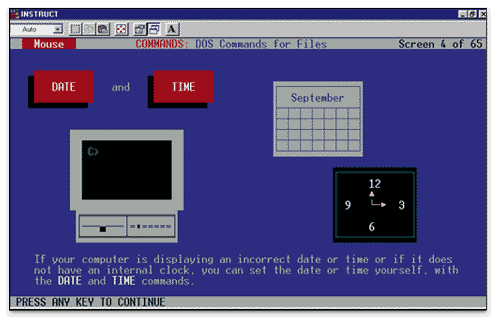
Experience and interact within a simulated DOS environment.
|
Awards & Reviews
| Individual Software's Best Selling software has received numerous prestigious
Awards & Reviews from leading publications. |
Volume Licensing
This product is licensed for personal use only. It is illegal for single user software to be used for multiple users. Volume License pricing and Multi-User Licenses are available for Business, Government, and Education.
» Click here to contact B2B Sales for license pricing and information or to request a free demonstration or trial version.
» Click here to view all our Multi-User Licensed Products.
|
|
|
|